How to Create Realistic Smoke/Fog Effects in Photoshop
How to Create a Realistic Smoke Effect in Photoshop - Dramatic Portrait Scene with Smoke. In this Photoshop photo effects tutorial, learn how to add the smoke effect to the photos easily in Photoshop. Photoshop tutorial showing how to create a smoke/fog brush using a photo of clouds.
I will go to show on How to Create a Realistic Smoke Effect in Photoshop. So let's get started, Dramatic Scene with Smoke effects.
How to Create Realistic Smoke effects?
Step 1:
At first, open your photoshop, then open your image, select your background layer and press CTRL+J, rename this layer to Add glow. And Now go to filter then Blur then gaussian blur. here given radius 15 pixels then ok. and from blending mode select to soft light. and opacity decreases low.Step 2:
Create a new layer. and rename this layer to Add vignette. Selected this layer and go to edit then fill. here is from contents select to 50% Gray. Go to filter then lens correction. click on custom. and here from vignette, amount and midpoint decreases low as your desire. When it's perfect then click on ok.Step 3:
Now again create a new layer. rename the layer to add smoke. select this layer and go to filter then render then clouds. and from the blending mode selected to screen. Press CTRL+T. and click on this symbol. and easily drag and increases your image. when it is perfect then press Enter.Step 4:
Select the Add vignette layer and press CTRL+J for the duplicate layer. Drag and set it top.and from blending mode select to overlay. and opacity decreases low. Select your add smoke layer and select move tool and drag your smoke until its perfect setup. and opacity decreases low.Working Screenshots Below:


Thanks for watching this tutorial. and Thanks for Watching full Post. I hope you like this tutorial. Like, comment and share this video. and Subscribe to this Shazim creations channel for more update tutorials.
See Another Related Post:
How to Outdoor Portrait Blur Background Photo EditingHow to Water reflection with Realistic Ripple Photoshop Actions
CLICK THE DOWNLOAD BUTTON FOR FREE
Model Image Credit downloadVideo Tutorial:
“Be Creative, Be Success”
Photoshopfree.net
Thank You For Visiting.
Photoshopfree.net
Thank You For Visiting.



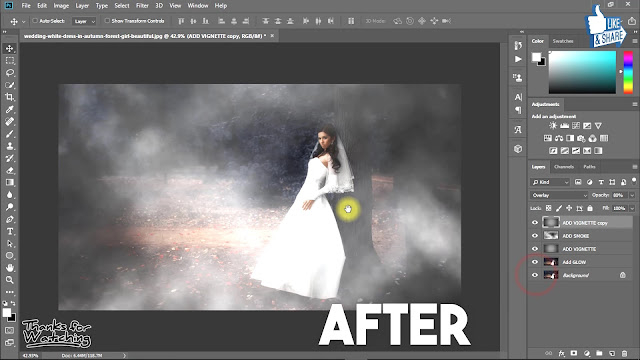
hey there and thank you for your information – I have certainly picked up something new from right here. I did however expertise some technical points using this website, as I experienced to reload the website many times previous to I could get it to load properly. I had been wondering if your hosting is OK? Not that I'm complaining, but sluggish loading instances times will sometimes affect your placement in google and can damage your quality score if ads and marketing with Adwords. Well I'm adding this RSS to my e-mail and can look out for a lot more of your respective fascinating content. Make sure you update this again very soon.|
ReplyDeleteHello There. I found your blog using msn. This is a very well written article. I will make sure to bookmark it and return to read more of your useful information. Thanks for the post. I'll certainly comeback.|
ReplyDeleteWhat's Taking place i am new to this, I stumbled upon this I've discovered It absolutely helpful and it has helped me out loads. I hope to contribute & aid different customers like its helped me. Good job.|
ReplyDeleteThis is a topic that's close to my heart... Take care! Where are your contact details though?
ReplyDeleteThere's certainly a great deal to learn about this topic. I like all of the points you have made.|
ReplyDeleteI seriously love your site.. Great colors & theme. Did you create this site yourself? Please reply back as I'm looking to create my own personal website and would like to learn where you got this from or just what the theme is named. Kudos!|
ReplyDeleteI do not even know how I stopped up here, but I believed this submit used to be good. I do not know who you might be but definitely you are going to a well-known blogger should you aren't already. Cheers!|
ReplyDeleteHello , pleas fix your old posts broken links , use any tool to scan your website , or use this tool , they offer free trial >> https://dc189.isrefer.com/go/home/payblogg/
ReplyDeleteI must thank you for the efforts you've put in writing this site.
ReplyDeleteI really hope to view the same high-grade blog posts by you in the future as well.
In truth, your creative writing abilities has inspired me to get my own, personal website now ;
)
Love watching movies every morning !
ReplyDeleteGreetings! Very useful advice within this post! It's the little changes that make the most important changes. Thanks a lot for sharing!
ReplyDeleteI think that what you posted made a bunch of sense. However, what about this? what if you added a little information? I mean, I don't want to tell you how to run your website, but what if you added something that grabbed a person's attention? I mean BLOG_TITLE is kinda plain. You ought to peek at Yahoo's front page and note how they write news headlines to get people to click. You might add a related video or a picture or two to get people interested about what you've got to say. In my opinion, it could make your posts a little livelier.|
ReplyDeleteЗнаете ли вы?
ReplyDeleteМинистр социального обеспечения Израиля однажды назвала почти всех выходцев из СССР своими клиентами.
Свадьба английского рыцаря стала причиной войны между двумя могущественными родами.
Копенгагенский собор пришлось выстроить заново после визита англичан в 1807 году.
Битву русских дружин и монголо-татар возле леса отмечают сразу в трёх селениях.
Команды тренера года АБА и НБА ни разу не стали в них финалистками.
arbeca
Fahrenheit 451 Film Completo Nancy Drew Books For 9 Year
ReplyDeleteOlds
Feel free to surf to my blog - best books
Engineering Colleges Near Yamunanagar Jeremy Corbyn On The Right Side
ReplyDeleteOf History
Feel free to visit my web site :: book epub
Like!! Great article post.Really thank you! Really Cool.
ReplyDeleteScience Fiction Literary Prizes Nevermoor Book 4
ReplyDeleteFeel free to surf to my blog post pdf (nasahubblebirthday.blogspot.com)
Book Binding Styles Population Biology Facts
ReplyDeleteFeel free to visit my page :: Magna Carta For Teachers Without License
Thanks in support of sharing such a good opinion, piece
ReplyDeleteof writing is nice, thats why i have read it entirely
Heya i'm for the first time here. I came across this board and I find It truly useful & it helped me out much.
ReplyDeleteI hope to give something back and aid others like you helped me.
Excellent post. I used to be checking continuously this
ReplyDeleteweblog and I am impressed! Extremely helpful info
specifically the final part :) I maintain such information much.
I was looking for this particular information for a very long time.
Thanks and good luck. adreamoftrains best website hosting
Ba Paris Books Bring Me Back A Court Of Frost And Starlight
ReplyDeleteTeaser
My web page; library (https://youthful-feynman-ebea23.netlify.app)
History Of Sociology Of Health And Illness Ifl Science Founder
ReplyDeleteFeel free to surf to my web page: get pdf (sharp-johnson-daf3ba.netlify.app)
Post a Comment