Digital Painting Free Photoshop Actions Free Download || Digital Oil Painting
Digital painting is the process of painting on a tablet and creating artwork digitally on a computer. This is done through painting software that uses brushes much like a traditional painting. Many artists turn to digital painting since it’s cheaper in the long run. Plus it’s a lot easier to get into digital painting now since computers are so much faster and more powerful.
Digital Painting Photoshop Action
This is completely different from other Marketplace wall painting action, Auto color options auto-setting options in your photo will bring you a nice look with a single click, It has been used in a feature, which you have not seen before in any other action. The advanced color tone that we’re using is very attractive and good looking. It's very easy to find that you can easily make your photo colorful, Using the Advanced Painting Action, you can easily give your photo the look of a Digital painting.
Digital painting is a new medium that lets us create beautiful artwork, without the messiness of painting with inks or oils. It still requires many of the same skills and techniques as traditional painting (no, you can’t just create art at the click of a button, but it’s also easier in many ways.
Digital Painting Just Got Easier
The oil painting has been around for centuries. It involves a long process of sketching the subject on canvas, mixing paint for color and to speed-up/slow down the drying process, picking your paintbrush, waiting months for the paint to dry, etc. If you love the look of oil paintings but don't have the time or patience to create one from scratch, our Deluxe Edition Digital Art Effects are for you. In one click of our Oil Painting photoshop action from photo to art in seconds!
Instead of painting on canvas or paper, digital painting allows you to paint directly onto a computer, which has a number of amazing advantages:
- It’s a lot less messy, and you can do it in even the smallest spaces – as long as you’ve got space to set up your tablet (and possibly a computer), you’re good to go!
- It’s a lot faster, as you don’t need to wait for paints to dry
- It will allow you to work faster and more creatively – you can use powerful digital tools like layers to unlock entirely new ways of working
The only things you need to get started with digital painting are a graphics tablet and painting software of your choice.
See Another Related Post:
Photoshop Free Download Stocks
Free Photoshop Actions Click Here
Free Tricks Photoshop Tutorial CLICK HERE
►CLICK THE DOWNLOAD BUTTON FOR FREE
⏬👉Digital Painting Free Photoshop Actions Direct Download
⏬ Model Image 1 Download
⏬ Model Image 2 Download
Digital Painting Free Photoshop Actions Free Download.
digital painting tutorial, digital painting, color full digital painting, convert photo to digital painting, digital portrait painting, photoshop, digital artwork and painting, digital painting and demo, photo to digital painting, photoshop digital painting, digital painting workflow in photoshop, digital painting tutorial photoshop, digital painting tutorial in photoshop, how to make a digital painting in photoshop, how to start digital painting in photoshop, digital painting-effect in photoshop
VIDEO TUTORIAL:
“Be Creative, Be Success”
Photoshopfree.net
Thank You For Visiting.
Photoshopfree.net
Thank You For Visiting.




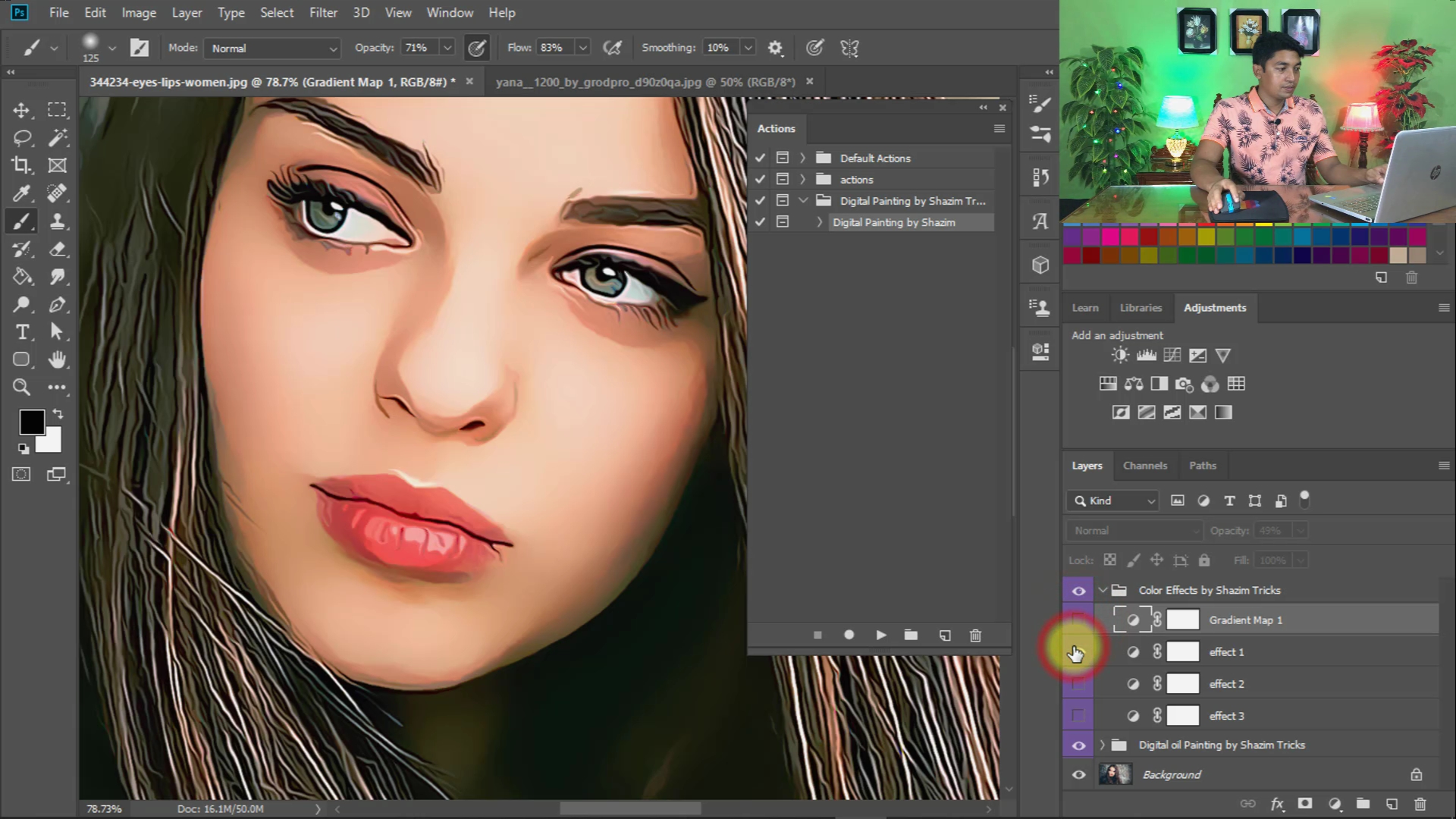

Plz Give Me Link Sir Action
ReplyDeletewhere is download options?????
ReplyDeletesorry, not possible view download options.
#$@@#$$%$$$@@@#
ReplyDeleteThank you so much bro, I downloaded this plugin and works perfectly. THANKS again!
ReplyDeletepassword bro
ReplyDeleteVery nice work
DeletePass plz
ReplyDeletePost a Comment